This virtual gallery tour offers a 360° view of our public spaces via a series of panoramic images. As you browse, click on “hotspots” designated with the “i” icon for more information about a room or a particular work of art. Use your mouse wheel (or fingers on a mobile device) to zoom in and out; to go from room to room, either click on the arrows shown on the floor, or click directly on the thumbnail images shown at the bottom of the window. By clicking on the globe icon on the right you can also use a floorplan to navigate to selected panoramas.
VIRTUAL 360 TOUR
Contact
5900 Bishop Blvd., Dallas, TX 75205
PO Box 750357
Dallas TX 75275-0357
Tel: 214-768-2516
Copyright 2024 Meadows Museum
Website by My Pawprint Productions
E-mail webdesign@mypawprint.com with questions about the site
Admission:
Adults - $12
Seniors 65 and up - $10
non-SMU students - $4;
Free for Meadows Museum members, youth 18 and under, and SMU faculty/staff/students.
Free Thursday evenings after 5 p.m.
Free admission for youth 18 and under is made possible by a grant from Fichtenbaum Charitable Trust, Bank of America, N.A., Co-Trustee.
Hours:
Monday – Closed
Tuesday 10 a.m. – 5 p.m.
Wednesday 10 a.m. – 5 p.m.
Thursday 10 a.m. – 9 p.m.
Friday 10 a.m. – 5 p.m.
Saturday 10 a.m. – 5 p.m.
Sunday 1 p.m. – 5 p.m.